Great examples of effective discovery and search user interfaces.
by Michael Ridinger 5 years, 6 months agoDo you have a search/discovery interface at your school, organization or library? Is it a fantastic example of modern design and usability? Share it here! Have you seen an interface you felt was effective and engaging for younger learners? If so, share it here. Share a link, show a picture, and explain what you feel sets your example apart from other interfaces.
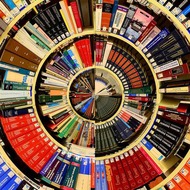
Lima Public Library uses TLC as their public catalog software. Their standard catalog and kids catalog both use TLC with different approaches. Their standard interface is minimalistic, modern, uses XL boog covers and requires no initial scrolling. The kids catalog is colorful, engaging, and uses effective design. Is this interface effective for K-2 users? Does that even matter?
Public Catalog: https://lima.tlcdelivers.com/#section=home
Kids Catalog: https://lima.tlcdelivers.com/kids#/series
INFOhio's discovery platform is called ISearch. You can see ISearch prominently available throughout the INFOhio website https://www.infohio.org.
ISearch is powered by SirsiDynix Enterprise, a BLUECloud product employing the latest in modern web service/site development. The next Enterprise release will include options for responsive design, custom development, a mobile interface, and the optional inclusion of a kid-friendly visual interface named Enterprise for Kids.
You can see ISearch in action by visiting www.infohio.org. Scroll to the ISearch search box or click the ISearch button at the bottom right to conduct your first ISearch search.
ISearch searches nearly all INFOhio resources and includes a large collection of digital content from dozens of premium information and research databases. If your school using INFOhio's Library Services Platform (Symphony), ISearch will search your school's library catalog as well!