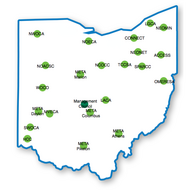Report request of user barcodes with no visible numbers
by Jim Martin 3 months, 1 week agoINFOhio Providers, recently we have learned of schools requesting student barcode labels that do not have the human readable number along the bottom. The new barcode font that we selected and have been promoting has that feature built into the font. It is not a feature we can disable. In the time we have been promoting and sharing the new barcode we did not have any indication that this would be an issue.
We realize that the schools have a specific need and we want to help you support them.
The INFOhio team will have an in-depth conversation on a permanent solution, and we’ll discuss with you at the September What’s New Webinar. Until then, we have found two work arounds that you can perform to create user barcodes that do not have the human readable number under the barcode.
Here is a summary of the solutions and a link to full instructions and video clips for the two solutions we have come up with:
Option 1 https://mcoecn.atlassian.net/wiki/spaces/ITCINFOhio/pages/edit-v2/620036100
Edit Barcode Font of Finished Report in Notepad
Clear your report path in WorkFlows and the barcode report will open in Notepad (PC) or TextEdit (Mac)
Find and change the barcode font name to Free 3 of 9
Save the file as RTF
Open the file in MS Word
Save as a PDF and email the PDF to the library staff. Files saved as PDF will not need the font installed on the library staff computer.
Edit Barcode Font in the Finished Report File on the Server
On the server open the finished report file, find and change the barcode font name to Free 3 of 9
You or the user will then open the finished report from WorkFlows.
This will require the user to have the Free 3 of 9 font installed on their computer or for you to download, PDF and email the report.
Jim