New Barcodes not Scanning?
by Rebecca Rosecrans 2 months, 2 weeks agoI have a district with two Honeywell Voyager 1202g scanners and they are telling me they can't scan their Patron Barcodes that use the Google Barcode Font. I can scan them when displayed on my computer screen (not even printed) with my scanner so I asked them to try that too. Still no luck.
Is anyone familiar with this scanner and if there are any settings that need to be applied? The scanners are new to them and they tell me the scanners CAN scan the books with old (3 of 9) barcodes.
Rebecca
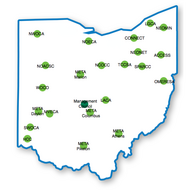
Hi Rebecca,
I had something similiar with a Lexmark Laser Printer. I had the user print to a different printer and they were able to print and scan just fine. In this case, the Lexmark printer was cutting off the bar codes in the margin, even when we put the correct margins in Word. Make sure its not cut off. Asked the library staff to get with tech to see if there was updated print driver.
Have they tried scanning the test document? Even from the screen?
I have also heard that sometimes inkjet printers will make it hard to scan.
Let me know what you find out.
Thanks,
Monica
I stopped by in-person and the search Index was set to Name, not User ID. Easy fix...but the library staff didn't notice.
Scanners and printed barcodes were both fine.
Rebecca