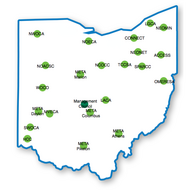School Closings and Library Due Dates
by Charles Schmiesing 1 year, 10 months agoLocally many schools have closed for the day, and we are anticipating quite a bit of snow on Wednesday. This is a good time to remind everyone that the OHmodifyduedates.sh script can be used by INFOhio Providers to alter due dates at the request of the school library staff. Additionally, if libraries charge overdue fines, it is important that the closed days on the libary calendars be updated accordingly.
The following is a sample message you are welcome to use when you have widespread school closures:
With the recent weather impacting many in the area we wanted to remind everyone that if your schools are closed and you would like us to change the due dates of the items checked out to your students and staff, please let us know by emailing us at your_itcs@email.address
When contacting us, please let us know the following so we can be as efficient as possible:
- Which school building(s) the items were checked out from
- Which patron profiles are affected (STUDENT1, FACULTY1, all of them, etc.)
- The current due date of the items that should be changed
- The new due date for the items
Additionally, if your building charges overdue fines you will want to modify the calendar for your building by adding a closed date so that overdue fines are not charged for a date that the library was closed. Most library staff can update the calendar (for your library only) by:
- Logging into WorkFlows
- Under Common Tasks click on the “Library Calendar” wizard
- At the end of the “Closed date” box click on the gadget
- Select the a beginning date in the calendar on the left and an ending date in the calendar on the right (if closed for 1 day, then you will select the same date for both calendars)
- Click the ADD button
- Click the OK button
- Click the SAVE button
NOTE: Only one person in the district can access a calendar at a time. Therefore High School library staff and the Elementary library staff cannot update their calendars simultaneously.
If you would like to us to update your calendar for you, please send us a request at your_itcs@email.address