Disabling Apache on Symphony Servers
by Charles Schmiesing 1 year, 7 months agoWe have a number of updates to share with INFOhio Providers, but will post them in separate messages to accommodate discussions accordingly:
Disabling Apache on Symphony Servers
As the Management Council continues its focus on security, one area of concern has been Apache on the Symphony servers. Unless required of the application, a web service (like Apache) should not reside on the same server hosting the application or database. Furthermore, the version of Apache on the Symphony servers is no longer supported by Oracle. To keep your servers and data as secure as possible, we will be disabling Apache and its associated web page on the various Symphony servers the evening of Thursday, April 13.
The links that appear on each server have been replicated at https://data.infohio.org/itc (where ‘itc’ is your ITC or region in all lowercase). Example: https://data.infohio.org/nwoca Please review the content of the page for your ITC and let us know promptly if you have any updates.
Unfortunately, we will not be able to permanently re-direct those visiting your Symphony server to the new site because such a redirect requires Apache. Therefore, if your ITC or schools link directly to your Symphony server, please update those links accordingly.
If you have any questions, please share them here in Open Space or by reaching out to INFOhio Support.
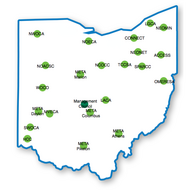
We received an inquiry, asking how an ITC might be able to maintaing the links on their own https://data.infohio.org/itc page. They can be maintained by logging into the Provider Data Repository (https://data.infohio.org), selecting your ITC, and using the "ITC Landing Page" section. As noted, in the description, simply provide a description followed by the web address (or mailto:email@address) of the entries to include on the page.
Be certain to save any changes when finished with the updates.