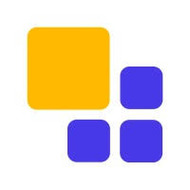Class Support
(View Complete Item Description)The Class support page will take you to resources to help you install and use Class with students and instructors. Install Guides are provided for macOS, Windows, iPad, and Android/Chrome. Student Guides are provided for macOS, Windows, iPad, and Android/Chrome Instructor Guides are provided for macOS and Windows.
Material Type: Reading