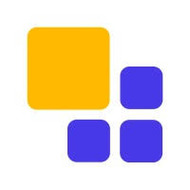Introductory pilot Info with contacts and info about downloading the app
by Erica Clay 2 years, 9 months ago- Each pilot participant has a supporting ITC. The supporting ITC will provide collaborative Zoom integration/implementation support, collaborative technical training, and technical support. Specific ITC contact info will be provided by Erica Clay (clay@infohio.org).
- The Management Council's Director of Networking, Scott Gaughan, (scott.gaughan@managementcouncil.org) will also provide support for implementation.
- Your Class customer success manager (CSM) is Liz Scroggs (liz.scroggs@class.com) and Liz will be your main day-to-day contact at Class.
Liz will send each piloting agency an onboarding form to complete. Then Liz will follow up with an email that contains the info below. It is important to note that there is no universal download for the Class application. Each person using the app will receive a custom download link. Custom links in Liz's message have been removed below.
_____________________________________
[Message from Liz:]
Hello, and welcome to Class!
Please read carefully. In this email you will find important next steps and instructions for how to gain access to your Class account.
Please schedule the following meetings and ensure everyone on this project team is able to attend:
Step 1 - [ Schedule your technical consultation] with the Class Services Team.Step 2 - [Schedule a planning call] with your Class customer success manager, Liz Scroggs.
Step 3 - [ Schedule a 60-minute training session] with the Class Professional Development Team.Ready to Install?
Before Installing Class
Your organization’s Zoom admin must [authorize the Class app] through the Zoom marketplace.
Whitelist these domains
.net framework requirements Make sure you’re up to date.
[Name] is the current Class admin.
Your admin portal: [custom link]
Note: Log into your Zoom account before accessing the Class admin. portal
Add instructor users *this must be done to give instructors access to their accounts.*
Consider other Class settings as you get more familiar with the platform
Instructor User Download
Download the app: [custom link]
Login using your Zoom credentials.
Learner User Download
Download the app: [custom link]
Logging in: when joining a Class session, learners will simply provide first and last name. No login needed..
Go to class.com/support to look for help articles or to reach out to a Class support agent when you have technical questions