Is the meeting passcode an optional item?
by Michele Carlisle 2 years, 8 months agoI am trying to look through documentation, however, in the meantime, I thought I might just post it here. Is there a way to turn off the forced passcode option when creating a new meeting? We have waiting room turned on at the admin level (of my sub-group), but, passcodes are just another, more difficult layer, when trying to share just the meeting ID, which is how students will continue to connect when inviting them via a calendar invite will not be the way they are added.
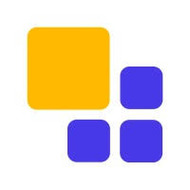
Hi Michele,
Scott Gaughan said this is a setting you can change in Zoom. If you reach out to him ( gaughan@mcoecn.org ) he'll walk you through it.
Thanks!
Erica
Thank you! Yes, it is in the zoom portal; but, after hosting 2 meetings in Class yesterday, I developed a list of several questions, so I just sent them all, including this one, to support. Support actually discovered that, while they THOUGHT the passcode toggle was coming over to the Class meeting screen, it is not, so the developers are working on it. In the mean time, once I schedule a meeting, I can then edit the passcode option off through the zoom.us portal. I appreciate it!
Great, Michele! I reached out to Liz and she said there might also be something in their settings so you are welcome to touch base with her. It sounds like you may have gotten resolution through their support though, so that's good. I also asked about training materials and documentation. I will share what we've got with Liz and she will make sure there's nothing we're missing.
Thanks, Michele!
Erica