Calling all Mac districts
by Rebecca Rosecrans 2 months agoI have one Mac district and they have one user who has issues launching WorkFlows. It just hangs at the Running new command point.
The local technician uninstalled and reinstalled to no avail on that machine so he issued her a loaner and installed WorkFlows. The loaner computer worked for about 2 weeks but I got a call from the tech saying the loaner computer is doing the same thing.
Anyone ever experience this? I did recently but it was happening to me on Mac AND PC. I would get stuck on 'Running new command' and I fixed it by logging in as one of my users and then my admin account would work again. It appeared to me more of an account issue in my case than a system issue.
I'm going to create a new account for this user to try but thought I'd still reach out to all the Mac districts out there for help.
Rebecca
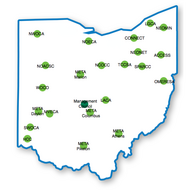
A couple of things I would check... Make sure all users have read and write permissions for WF and when uninstalling, have them use one of the many Mac Unistall Apps to make sure of a complete unistall.
Thanks Noah! I visited the library yesterday and checked that she had read and write permissions. I used AppCleaner that was recommended in the Mac un/install instructions.
Before uninstalling during my visit, while I was checking the read/write access I noticed something funny. the WF folder was dated from May 8, 2024 (the screenshot shown below is after I did a un/install and it also had May 8th.
.
I find this interesting because the local tech just did an uninstall using AppCleaner and reinstalled WF two weeks ago. Why would there be any reference to May 8th? --This made me think that the AppCleaner isn't really getting all the files.
Before my uninstall I went to see the preferences file and that folder was dated June 27, 23. --Why is that an older date?
Not sure that I'm performing a 'clean' install if folders have older dates. I performed a new install and logged in several times as the user (who I gave a new account to also, to factor out her account being the culprit) The computer loaded WF just fine and I left. The librarian commented that by next Wednesday it'll probably hang up again. Next week is her big checkout week and after about two days WF jams up. For now, we'll see when Wednesday comes.
Rebecca