Supporting Students with Reading Text Online
by INFOhio Staff 2 years, 5 months ago- What do you have problems with while reading articles online?
- What might cause your students the most problems when reading text online?
- Brainstorm ways you support your students when they read text on a screen.
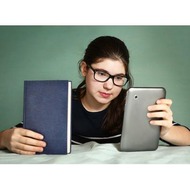
I don't have problems reading online, but prefer books. I think students may feel the same way. I like the ability to flip back and forth with ease.
I also think that you have to build capacity to read online. This is a skill that should be started at an early age.
I agree with these statements. I too prefer tangable books for all the reasons you have mentioned.
I think we can build a better capacity for reading online as we develope skills for this method.
1. I don't have issues reading articles online. I read on my Kindle app almost every day and nearly all the news I read is on my phone.
2. What might cause students issues when reading text online is that they don't do it often. I think this will be less of an issue as educational apps and ebooks continue to become more popular.
3. Ways to help students reading text on screen is to practice; start with small amount of reading and increase the amount of text as time goes on.
1. I read often on my Libby app. I prefer actual books. I think reading for enjoyment vs reading for education are different. I find it easier to go back and forward in an actual book or on paper. I feel like I can focus more on paper than on a screen.
2. Online apps have the ability to highlight passages, define unknown words, and make notations. Not all articles online are through apps that have these abilities.
3. I agree with others that you need to practice this as a skill just like other types of reading. Technology is improving constantly, allowing for more interaction with online materials as I've discussed above. Students have to be taught to use them.
1. I found myself more distracted when reading the online article. I also needed to re-read passages more than once to absorb the information...it did feel like that was a physical reaction to the screen--more concentration was needed on each word on the screen.
2. Focusing through distractions
3. "Chunking" information up in to smaller more digestible segments--including discussion time between segments to reinforce the learning...gradually increasing the size of segments (sort of like brain-training?)
While I am completely capable of reading online, I prefer to hold what I am reading and be able to easily flip back and fourth as needed to understand what I am reading. I also struggle with being distracted by popups or ads on the screen.
For students I feel they can have a hard time absorbing what they are reading online. Some programs are really great at allowing highlighting, word defining, etc. Those are some positive aspects of online. But like me, I feel that students can become distracted easliy while reading online.
Reading and comprehending what you read online are skills that need to be worked on to develop appropriately. By having students start with small articles and checking for understanding, they can then gradually build up to longer, more complex text.
Online articles are somewhat distracting with pop ups and links.
I think what would cause the most problem for students would be the distractions and the non consistency.
Tips and tricks for reading and comprehension online texts would be something to consider to enchance their skills.
1. My problems with online articles:
While I find online articles convenient for quick reads, I definitely prefer printed versions for lengthier pieces. The physical act of highlighting information in print helps me retain it better, and that functionality isn't always available online.
2. Student problems with online text:
Students might encounter several challenges when reading text online. Distractions like ads, pop-ups, and hyperlinks can pull their focus away from the content. Additionally, staring at screens for extended periods can cause eye strain, making it harder to concentrate. Finally, the format of online text, often presented in large blocks, can make it difficult for students to focus on lengthy passages and retain information.
3. Supporting students with online reading:
There are several ways to support students who struggle with online reading. Offering text-to-speech tools can be a great help for auditory learners. Providing printable versions of articles allows students to take notes and highlight directly on the text. Teaching skimming and scanning techniques can equip them to navigate online content more efficiently. Finally, recommending browser extensions that block ads and allow for text highlighting can significantly improve the online reading experience for students.
What are some of your preferred chromebook extensions for blocking ads? This is a tool I think many of our teachers would like.
1. One of the things I struggle with when reading online is reading too fast and getting distracted, especially if there are other things on the page than the text I am supposed to be focusing on. It's also a temptation to open other tabs or work on something else if I encounter a part that is difficult/boring/confusing/etc.
2. I think that many students feel similarly. I see this often when working with students in class when I assign webpages for them to practice with.
3. We have found success with using Go Guardian to limit the other tabs students can open while reading online. Another strategy that I have found works well is to have students enlarge the text on the screen and that seems to also help them stay more focused on the actual words.
1) I do not like to read books on a laptop or a Kindle. I find that my attention span is much shorer than if I have a physical book in front of me. I like the Kindles that do not have the back light and look more like printed page. I think looking at the back light also gives me problems with reading longer texts. On a laptop, there are just too many distractions. On a Kindle, I don't like that only one page of the book shows at a time.
2) I think students have the same problems as I do with reading text online: distractions, attention span, back light. As digital natives, students mostly have used technology for entertainment. It is hard for them to transfer their way of thinking that technology can be used for learning.
3) One way to support students with reading text on a screen is to model how to stop and think about what they are reading. As a teacher, I should show them how to highlight or make notes about important things that were read. That way students can reread and review the parts of the text later.