
A brief overview of how to join a group and a comparison of how an Open Space group compares to listserv.
- Subject:
- Educational Technology
- Practitioner Support
- Material Type:
- Reading
- Date Added:
- 03/07/2022

A brief overview of how to join a group and a comparison of how an Open Space group compares to listserv.

Classroom and cultural engagement apps and tips for grades 6-12 teachers of ELLs. English language learners using technology to enhance face-to-face relationships have demonstrated a 50% increase in English literacy over peers not in similar programs (Ferlazzo).

COMPUTER SCIENCE FOR YOUR CLASSROOM: OHIO’S STANDARDS is designed to help teachers in grades K-8 better integrate the learning standards for computer science. Computer science is becoming as essential as math and writing for our future workforce. The project highlights lessons from teachers who are bringing computer science concepts to their students in various innovative ways.
Live Q & A Doc:

Practical ways to use the popular Flipgrid tool to help students connect with you and each other in any subject or age level. Bring your laptop and follow me to create these topics that you can use the next day in your classroom. Workshop recorded from the RemotEDx Digital Learning Conference from January, 2022. For more information about the event see https://www.smore.com/ca98b.

Have you ever wondered how you can connect your students to a global community without ever leaving your hometown? Google Hangouts allows your students to research effectively, think critically, and communicate successfully, in order to determine the mystery location of the other group. Learn how to find other classrooms to connect with, prepare and assign student roles during the hangout, and complete follow-up activities that will allow your students to build and expand on relationships for future activities.

Receive a better understanding about the reverse teaching process and take advantage of student enthusiasm for 21st Century Technology. Delve into several free iPad and Google apps, as well as other Teacher Resources, that will enable you to transform your teaching.

Spice up your Google Classroom header and help build a positive classroom culture. Includes basics of a custom header to advanced movement and ways to engage students in Classroom header creation. Workshop recorded from the RemotEDx Digital Learning Conference from January, 2022. For more information about the event see https://www.smore.com/ca98b.

Explore strategies and develop an understanding of the importance of designing inclusive and accessible learning experiences as a means for supporting all students. Educator develops an awareness of the guiding principles of Universal Design for Learning (UDL) and how they can support learner variability in classrooms.
Approximate time to complete this course is 4 hours. A micro-credential is available from Digital Promise upon completion.

Research demonstrates that positive relationships are linked to student engagement. When students recognize that instruction focuses on them personally, it bonds them to their school, teachers, and peers. Experiencing this bond, students engage positively with their learning. Let's learn how to integrate instructional techniques critical to engaging our students which, in turn, will contribute to their social emotional learning.

Creating a quiz in Google Classroom is a great way to get a temperature check on students. In this session, we will look at how easy it is to build a quiz in Google Classroom using Google Forms.

The YouTube Video Editor allows you to combine multiple videos and images, trim your video clips to custom lengths, add music from YouTube's library of approved tracks, and customize your clips with special tools and effects. Join us as we learn how to use this simple, intuitive video editor, publish and share videos, and explore additional ways YouTube videos can enhance your instruction!

Indicates which lessons within each unit align to ISTE standard indicators.

What Ed Tech Tools can be used with Webb was 's DOK questions? This session will give you some ideas of Ed Tech tools you can add to your tech tool belt to help increase student engagement with DOK questions. This is an information session. Workshop recorded from the RemotEDx Digital Learning Conference from January, 2022. For more information about the event see https://www.smore.com/ca98b.

Deciding on which device to use to teach coding can be tough, especially when many devices seem so similar! In this session, we will take a look at the BBC micro:bit, Raspberry Pi 3B+, and the Arduino Uno. Join us as we crack the code on these devices and figure out which one is the best choice for your students!

Educator develops an ecosystem for managing learning and resources for digital learning. This is the second of five micro-credentials in the “Transitioning to Digital Learning” stack. It is encouraged that the micro-credentials in this stack are earned in sequence, as each skill builds on the previous one in the stack. The educator selects and organizes a virtual desk to support equitable access to materials and promote two-way communication.
Approximate time to complete this course is 3 hours. A micro-credential is available from Digital Promise upon completion.

Educators will acquire the knowledge and skills to demonstrate a basic understanding of Project-based Learning. Educators will strategically leverage digital tools and strategies to facilitate Gold Standard Project-Based Learning online to bolster student engagement and achievement
Approximate time to complete this course is 4 hours. A micro-credential is available from Digital Promise upon completion.

Presentation with Steve Garton from Common Sense that highlights the tools, resources, and lessons available to parents and teachers about digital citizenship on commonsensemedia.org.
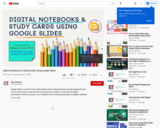
Google Slides is a perfect tool to help students learn to help themselves and get organized! Learn how to use this tool in ways that are more personal to students, and less about making presentations. Before you know it, your students will be creating study aides and digital notebooks. Participants will learn some advanced features of Slides that are easy enough that anyone can do them!

Explore apps and online resources that engage writers, young and old, to tell their story digitally. Learn about new tools that inspire creative and collaborative communication with applications in and out of the classroom for both students and teachers!

Technology is all around us. Devices like smartphones, computers, and tablets have vastly improved the way we learn, solve problems, and work in our daily lives. In our increasingly technology-rich world, it is essential that students are equipped to lead a balanced and healthy digital lifestyle for success in school, at home, and in their future careers. That’s where the Digital Wellness Project comes in. We’ve been collaborating with school districts across Central Ohio to develop a rigorous digital wellness curriculum that can be easily implemented by any teacher at every grade level to ensure that students have the tools, resources, and skills to interact personally, socially, and educationally in the real world and in digital spaces.
Links from this video: