
A lesson to introduce ISearch to young children. Children will research information on animals.
- Subject:
- Information, Media and Technological Literacy
- Material Type:
- Lesson Plan
- Author:
- Melanie Moore
- Date Added:
- 10/11/2019
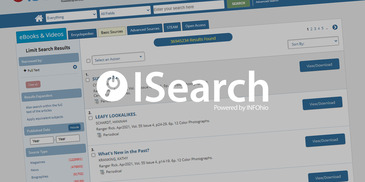
Lessons and education resources to assist students in understanding how to use ISearch in their research neesd both personal and educational. Add the tag ISearch to materials developed to be displayed in this collection.

A lesson to introduce ISearch to young children. Children will research information on animals.

A mini-lesson teaching 9th-grade students how to use ISearch database.

The library is a mess. Someone knocked over a book cart and all the books are mixed up. Students will have to solve a series clues to create order out of chaos. Unlock the code to move on to the next clue until you find the treasure chest that holds all the answers. Use ISearch to help you find the answers to the clues. After you type in your search term, the My Library tab will give you some suggestions that will help you answer the question.

District/Building INFOhio Coach, Karen Gedeon, from Cuyahoga Falls City Schools created these activities for middle school students to begin exploring ISearch.

Revised with assistance from INFOhio Users Council members, ISearch BINGO can be broken into 3 separate activities which are listed below. Review the activities, and then download and print the documents you need.

INFOhio Users Council member and Ohio school librarian Amy Keister from Louisville City Schools created this activity perfect to get middle school students started in ISearch for exploration and research. Download and print to reproduce.

INFOhio Users Council members created this Jigsaw puzzle about Famous Ohioans. Students use ISearch to find the answers (and cite their sources) to the questions, then work together in groups to solve the Jigsaw Puzzle.

Students use INFOhio's ISearch, Go! Ask and Achieve and Ohio Means Jobs to research and to create and to deliver a presentation on a career.

This lesson will help students use ISearch as a library catalog. This is the first lesson of three lessons. In this lesson the teacher will mostly be demonstrating on a screen. Students may need devices to try a search if time allows.

This lesson will help students use ISearch as a library catalog. This is the second lesson of three lessons. In this lesson the teacher will mostly be demonstrating on a screen. Students may need devices to try a search if time allows.

This lesson will help students use ISearch as a library catalog. This is the third lesson of three lessons. In this lesson the teacher will be demonstrating on a screen. Students will use devices to practice their skills.