![Houghton Mifflin: MathGraphs: Position, Velocity, and Acceleration [PDF]](https://openspace.infohio.org/static/newdesign/images/materials/default-thumbnail-index.png)
Students examine the graphs of the position, velocity, and acceleration functions of a particle. The example is available in PDF format.
- Subject:
- Mathematics
- Material Type:
- Reading
- Provider:
- MathGraphs
- Date Added:
- 12/01/2023
![Houghton Mifflin: MathGraphs: Position, Velocity, and Acceleration [PDF]](https://openspace.infohio.org/static/newdesign/images/materials/default-thumbnail-index.png)
Students examine the graphs of the position, velocity, and acceleration functions of a particle. The example is available in PDF format.

A discussion and statement of an equation for orbital speed. An interactive JavaScript form allows the user to investigate the relationship between orbital height and orbital speed. A very good opportunity to practice and receive immediate feedback.

Video tutorial shows how to determine how fast something will be traveling upon impact when it is released from a given height. [11:42]
Khan Academy learning modules include a Community space where users can ask questions and seek help from community members. Educators should consult with their Technology administrators to determine the use of Khan Academy learning modules in their classroom. Please review materials from external sites before sharing with students.

Video tutorial takes a look at really small displacements over really small periods of time. [4:37]
Khan Academy learning modules include a Community space where users can ask questions and seek help from community members. Educators should consult with their Technology administrators to determine the use of Khan Academy learning modules in their classroom. Please review materials from external sites before sharing with students.

This narrated screencast helps students understand the concept of constant acceleration. [2:53]

Students learn about video motion capture technology, becoming familiar with concepts such as vector components, magnitudes and directions, position, velocity, and acceleration. They use a (free) classroom data collection and processing tool—the ARK Mirror—to visualize and record 3-D motion. The Augmented Reality Kinematics (ARK) Mirror software collects data via a motion detector. Using an Orbbec Astra Pro 3D camera or Microsoft Kinect (see note below), students can visualize and record a robust set of data and interpret them using statistical and graphical methods. This lesson introduces students to just one possible application of the ARK Mirror software—in the context of a high school physics class. Note: The ARK Mirror is ported to operate on an Orbbec platform. It may also be used with a Microsoft Kinect, although that Microsoft hardware has been discontinued. Refer to the Using ARK Mirror and Microsoft Kinect attachment for how to use the ARK MIrror software with Microsoft Kinect.

This activity needs large linoleum, carpet and tar or asphalt space to race student constructed balloon powered cars. Students will learn that speed, velocity, and changes in velocity are the result of the action of forces on objects

In this activity students will conduct an investigation on speed and velocity by designing a roller coaster model.

This pathway provides resources for understanding motion in one dimension. The fundamentals of vector and scalars are covered, and the key concepts of position, displacement, speed, velocity and acceleration are explained. The pathway concludes with a series of questions to test understanding of the topic.

In this lesson, students are introduced to both potential energy and kinetic energy as forms of mechanical energy. A hands-on activity demonstrates how potential energy can change into kinetic energy by swinging a pendulum, illustrating the concept of conservation of energy. Students calculate the potential energy of the pendulum and predict how fast it will travel knowing that the potential energy will convert into kinetic energy. They verify their predictions by measuring the speed of the pendulum.

Students watch video clips from the October Sky and Harry Potter and the Sorcerer's Stone movies to see examples of projectile motion. Then they explore the relationships between displacement, velocity and acceleration, and calculate simple projectile motion. The objective of this activity is to articulate concepts related to force and motion through direct immersive interaction based on "The Science Behind Harry Potter" theme. Students' interest is piqued by the use of popular culture in the classroom.
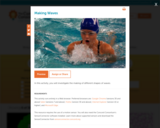
Repeated motion is present everywhere in nature. Learn how to 'make waves' with your own movements using a motion detector to plot your position as a function of time, and try to duplicate wave patterns presented in the activity. Investigate the concept of distance versus time graphs and see how your own movement can be represented on a graph.

A narrated presentation which illustrates how momentum is affected by mass and velocity. [3:16]

Students learn about slope, determining slope, distance vs. time graphs through a motion-filled activity. Working in teams with calculators and CBL motion detectors, students attempt to match the provided graphs and equations with the output from the detector displayed on their calculators.

Here is a site that clearly and thoroughly explains instantaneous velocity and how to solve related rates problems by using implicit differentiation. There are example problems solved, problems for the student to attempt, and answers to the student problems. Point this site out to students who have been absent or who need additional instruction on this or many other topics.

This is an indoor lab where students design marble runs to test what factors affect the final velocity of a marble.

Students learn to determine the velocity of moving objects by doing simple analysis of video clips.

Using the LEGO MINDSTORMS(TM) NXT kit, students construct experiments to measure the time it takes a free falling body to travel a specified distance. Students use the touch sensor, rotational sensor, and the NXT brick to measure the time of flight for the falling object at different release heights. After the object is released from its holder and travels a specified distance, a touch sensor is triggered and time of object's descent from release to impact at touch sensor is recorded and displayed on the screen of the NXT. Students calculate the average velocity of the falling object from each point of release, and construct a graph of average velocity versus time. They also create a best fit line for the graph using spreadsheet software. Students use the slope of the best fit line to determine their experimental g value and compare this to the standard value of g.

Students obtain a basic understanding of microfluidic devices, how they are developed and their uses in the medical field. After conducting the associated activity, they watch a video clip and learn about flow rate and how this relates to the speed at which medicine takes effect in the body. What they learn contributes to their ongoing objective to answer the challenge question presented in lesson 1 of this unit. They conclude by solving flow rate problems provided on a worksheet.

This lesson will introduce the concept of momentum, explaining what it is and how it can be calculated by using an object's mass and velocity. It is 2 of 4 in the series titled "Momentum."