
Inspire yourself to reach your goals by creating a vision board in Google Drawings. Time to complete: 45-90 minutes
- Subject:
- Arts
- Technology
- Material Type:
- Lesson
- Lesson Plan
- Provider:
- Provider Set:
- Applied Digital Skills
- Date Added:
- 05/03/2022

Inspire yourself to reach your goals by creating a vision board in Google Drawings. Time to complete: 45-90 minutes
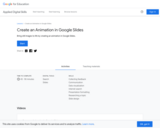
Bring still images to life by creating an animation in Google Slides. Time to complete: 45-90 minutes

Come along, as this dance sequence takes learners out on the high seas, on a pirate ship! Along with their shipmates, students will see the importance of teamwork, sharing, and building social awareness and relationship skills. From swabbing the deck together to giving a fellow student a hearty hello, this video encourages students to find simple ways to collaborate and strengthen their team. Included are resource materials for teachers and student activity. [3:27]

Miss Elaina gets upset when her pretend cardboard spaceship breaks, and she doesn't want to play any longer. But Daniel reminds her, it doesn't matter what toy they play with, because he came to play with her, not her toys. [2:27]

Daniel is upset when Miss Elaina throws Tigey. His mom helps him use his words to tell her how he feels. Teach kids to use their words when they are frustrated. Remind them that they need to take turns and share. Included is a link to a supplemental activity. [1:53]

Miss Elaina's plans for Backwards Day, where everyone does things backward, are put on hold when O the Owl doesn't want to do anything backward. Miss Elaina's parents help find a solution that works, one where everyone can play together. Included is a link to a supplemental activity. [2:48]

This video explains design of the Arecibo Message transmitted in the 1970s by SETI pioneers.
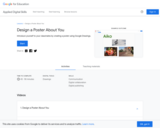
Introduce yourself to your classmates by creating a poster you can print with Google Drawings. Time to complete: 45-90 minutes

Promote a community project by building a website with Google Sites. Time to complete: 45-90 minutes

Students are introduced to detail drawings and the importance of clearly documenting and communicating their designs. They are introduced to the American National Standards Institute (ANSI) Y14.5 standard, which controls how engineers communicate and archive design information. They are introduced to standard paper sizes and drawing view conventions, which are major components of the Y14.5 standard.
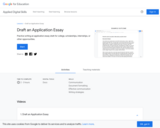
Practice writing an application essay draft for college, scholarships, internships, or other opportunities. Time to complete: 2-3 hours

Students practice creating rudimentary detail drawings. They learn how engineers communicate the technical information about their designs using the basic components of detail drawings. They practice creating their own drawings of a three-dimensional block and a special LEGO piece, and then make 3D sketches of an unknown object using only the information provided in its detail drawing.

This unit provides the framework for conducting an “engineering design field day” that combines 6 hands-on engineering activities into a culminating school (or multi-school) competition. The activities are a mix of design and problem-solving projects inspired by real-world engineering challenges: kite making, sail cars, tall towers, strong towers and a ball and tools obstacle course. The assortment of events engage children who have varied interests and cover a range of disciplines such as aerospace, mechanical and civil engineering. An optional math test—for each of grades 1-6—is provided as an alternative activity to incorporate into the field day event. Of course, the 6 activities in this unit also are suitable to conduct as standalone activities that are unaffiliated with a big event.

In this free tutorial, learn how to use common email features and practice proper etiquette.
Lessons include: (1) Introduction to Email. Get an introduction to how email works. (2) Common Email Features. Learn common email features and functions. (3) Contacts and Calendars. Learn how to add email contacts and add dates to an email calendar. (4) Email Etiquette and Safety. Understand email etiquette and safety so your emails are as protected and professional as possible.

This site has an alphabetized list of inventions and inventors throughout history. You can also explore by era, topic or nationality.

In this activity, students are divided into a group of hormones and a group of receptors. The hormones have to find their matching receptors, and the pair, once matched, perform a given action. This activity helps students learn about the specificity of hormone-receptor interactions within the endocrine system.

Effective communication sounds like it should be instinctive. But all too often, when we try to communicate with others, something goes astray. Not everyone is prepared for two-way communication. With two-way communication, the other person hears something else, and misunderstandings, frustration, and conflicts ensue. In this guidepost, coaches will learn how to facilitate effective communication among teachers, administrators, and students. Coaches will learn how to facilitate effective communication among teachers, administrators, and students.
Approximate time to complete this course is 4 hours. A micro-credential is available from Digital Promise upon completion.

Student teams are challenged to navigate a table tennis ball through a timed obstacle course using only the provided unconventional “tools.” Teams act as engineers by working through the steps of the engineering design process to complete the overall task with each group member responsible to accomplish one of the obstacle course challenges. Inspired by the engineers who helped the Apollo 13 astronauts through critical problems in space, students must be innovative with the provided supplies to use them as tools to move the ball through the obstacles as swiftly as possible. Groups are encouraged to communicate with each other to share vital information. The course and tool choices are easily customizable for varied age groups and/or difficulty levels. Pre/post assessment handouts, competition rules and judging rubric are provided.
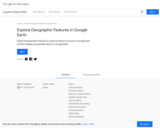
Explore the geographic features of a place by taking a virtual tour in Google Earth and then building a presentation about it in Google Slides. Time to complete: 45-90 minutes
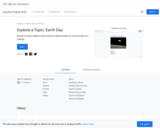
Research a topic related to Earth Day and create a project to communicate your findings. Time to complete: 2-5 hours