
Use dice to relate the concept of a computer algorithm
- Subject:
- Computer Science
- Material Type:
- Activity/Lab
- Lesson
- Student Guide
- Provider:
- Idaho National Lab
- Provider Set:
- Learning from Home
- Author:
- Idaho National Lab
- Date Added:
- 11/08/2024

Use dice to relate the concept of a computer algorithm
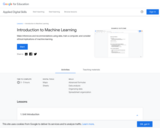
Make inferences and recommendations using data, train a computer, and consider ethical implications of machine learning. Time to complete: 3-5 hours

Computer-controlled servos enable industrial robots to manufacture everything from vehicles to smartphones. For this maker challenge, students control a simple servo arm by sending commands with their computers to Arduinos using the serial communication protocol. This exercise walks students through the (sometimes) unintuitive nuances of this protocol, so by the end they can directly control the servo position with the computer. Once students master the serial protocol, they are ready to build some suggested interactive projects using the computer or “cut the cord” and get started with wireless Bluetooth or XBee communication.

This narrated video introduces students to Brookhaven’s “Tennis for Two,†a video game designed in 1958, and guides them through steps to build their own video game using Scratch coding.

Students apply sound-activated light-up EL wire to create personalized light-up clothing outfits. During the project, students become familiar with the components, code and logic to complete circuits and employ their imaginations to real-world applications of technology. Acting as if they are engineers, students are challenged to incorporate electroluminescent wire to regular clothing to make attention-getting safety clothing for joggers and cyclists. Luminescent EL wire stays cool, making it ideal to sew into wearable projects. They use the SparkFun sound detector and the EL sequencer circuit board to flash the EL wire to the rhythm of ambient sound, such as music, clapping, talking—or roadway traffic sounds! The combination of sensors, microcontrollers and EL wire enables a wide range of feedback and control options.

Based on their experience exploring the Mars rover Curiosity and learning about what engineers must go through to develop a vehicle like Curiosity, students create Android apps that can control LEGO MINDSTORMS(TM) NXT robots, simulating the difficulties the Curiosity rover could encounter. The activity goal is to teach students programming design and programming skills using MIT's App Inventor software as the vehicle for the learning. The (free to download) App Inventor program enables Android apps to be created using building blocks without having to actually know a programming language. At activity end, students are ready to apply what they learn to write other applications for Android devices.

Learn about the art, the people, and the culture of the digital revolution with Off Book. This revolutionary program from PBS Digital Studios combines top-tier journalism with the underground, and often ignored, subject matter of today's modern digital age. With topics ranging from internet culture and graphic design, to the worlds of video games and coding, Off Book examines the changing world of contemporary art like it's never been seen before. This collection consists of 27 videos for grades 6-8 and 9-12.

Use an algorithm to make a paper airplane
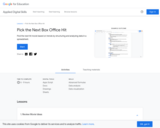
Find the next hit movie based on trends by structuring and analyzing data in a spreadsheet. Time to complete: 6-9 hours

Analyze spending, research costs, and plan for purchases using a spreadsheet. Time to complete: 7-9 hours

Program a progress bar for a presentation using basic coding. Time to complete: 45-90 minutes
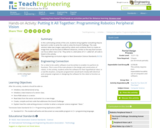
In this culminating activity of the unit, students bring together everything they've learned in order to write the code to solve the Grand Challenge. The code solution takes two images captured by robots and combines them to create an image that can be focused at different distances, similar to the way that humans can focus either near or far. They write in a derivative of C++ called QT; all code is listed in this activity.

Students write Arduino code and use a “digital sandbox” to create new colors out of the three programming primary colors: green, red and blue. They develop their own functions, use them to make disco light shows, and vary the pattern and colors of their shows. The digital sandbox is a hardware and software learning platform powered by a microcontroller that can interact with real-world inputs like light, while at the same time controlling LEDs and other outputs.

Use critical thinking to identify credible online sources, then use basic coding to make an interactive research document. Time to complete: 3-4 hours

Students work as if they are electrical engineers to program a keyboard to play different audible tones depending on where a sensor is pressed. They construct the keyboard from a soft potentiometer, an Arduino capable board, and a small speaker. The soft potentiometer “keyboard” responds to the pressure of touch on its eight “keys” (C, D, E, F, G, A, B, C) and feeds an input signal to the Arduino-capable board. Each group programs a board to take the input and send an output signal to the speaker to produce a tone that is dependent on the input signal—that is, which “key” is pressed. After the keyboard is working, students play "Twinkle, Twinkle, Little Star" and (if time allows) modify the code so that different keys or a different number of notes can be played.

This content package is a curated collection of STEM instructional resources to support the introduction and exploration of programming and robotics in grades 3-5. Resources include lesson plans, engagement activities, ebooks, digital texts, and videos.

Use direction arrows to help a

The Children's Museum of Cleveland is temporarily closed to the public due to the pandemic. Staff at CMC have created these kits for distribution through the Cleveland Public Library during the summer 2021, anticipating a reopening for families. Contact your branch library for details. Cleveland Public Library Brooklyn Branch has created this guide to work with teachers and students at Cleveland Metropolitan Schools Denison K-12 and Horizon Science Denison Academy.