
Learn basic information about mobile devices with more specific information about using an Android phone. This Beginner lesson is approximately 36 mins.
- Subject:
- Technology
- Material Type:
- Lesson
- Provider:
- DigitalLearn
- Date Added:
- 03/20/2024

Learn basic information about mobile devices with more specific information about using an Android phone. This Beginner lesson is approximately 36 mins.

This article provides tips and strategies for effectively integrating digital media into classroom instruction. Resources provided are suitable for preschool and elementary students.

The Verizon 5G Hackathon Teacher’s Guide, a comprehensive handbook that will help you organize and run an interactive, hands-on hackathon at your school to explore the power of 5G using XR technology.
Estimated time required: 4, 6, or 8 class periods.
Technology required for this lesson: Design Software, Laptop/Desktop, VR Headset (Optional).

Video clips from federal and regional agencies show scientists at work with tools used to collect data about the climate and weather. This article, from the free, online magazine Beyond Weather and the Water Cycle, will help students visualize the tools and how they are used in the atmosphere, at sea, and other hard-to-access locations.

In this lesson, students will learn about virtual reality and 3D environments, then create their own VR planet using an online program called CoSpaces. Note: the activity in this lesson requires your class to have access to a paid “Pro CoSpaces EDU” account. If you and your students do not have access to a paid CoSpaces EDU account, you may be able to activate a free trial. Alternatively, you may use the free version of CoSpaces, but it has extremely limited capabilities.
Estimated time required: 1-2 class periods.
Technology required for this lesson: Design Software, Laptop/Desktop, Smartphone, Tablet, VR Headset (Optional).

In this lesson, students will learn how to incorporate 360 images in a CoSpaces project. Then, they will recreate a “rendering” of the 360 image using only digital assets in CoSpaces. Note: the activity in this lesson requires your class to have access to a paid “Pro CoSpaces EDU” account. If you and your students do not have access to a paid CoSpaces EDU account, you may be able to activate a free trial. Alternatively, you may use the free version of CoSpaces, but it has extremely limited capabilities.
Estimated time required: 1-2 class periods.
Technology required for this lesson: Camera, Design Software, Laptop/Desktop, Smartphone, Tablet, VR Headset (Optional).

In this lesson, students will learn how to create engaging, self-guided VR stories and movies using CoSpaces. They will start by following a tutorial video and end the lesson by creating their own custom VR story that teaches 3rd grade students about sustainability. Note: the activity in this lesson requires your class to have access to a paid “Pro CoSpaces EDU” account. If you and your students do not have access to a paid CoSpaces EDU account, you may be able to activate a free trial. Alternatively, you may use the free version of CoSpaces, but it has extremely limited capabilities.
Estimated time required: 2-3 class periods.
Technology required for this lesson: Camera, Design Software, Laptop/Desktop, Smartphone, Tablet, VR Headset (Optional).

In this lesson, students will learn how to outline, design, and code their own space-themed VR video game using CoSpaces. Note: the activity in this lesson requires your class to have access to a paid “Pro CoSpaces EDU” account. If you and your students do not have access to a paid CoSpaces EDU account, you may be able to activate a free trial. Alternatively, you may use the free version of CoSpaces, but it has extremely limited capabilities.
Estimated time required: 2-3 class periods.
Technology required for this lesson: Camera, Design Software, Laptop/Desktop, Smartphone, Tablet, VR Headset (Optional).

This is an applied project where your students will choose from three different project options, then use the design thinking process to create a virtual reality experience in CoSpaces that solves their user’s problem. The challenge: students will identify, interview, and design a product for a real person in their community! In Lesson 1, each student will read all three project overviews. Then, they will choose the project they want to work on for the remaining lessons in the project! Note: this project requires your class to have access to a paid “Pro CoSpaces EDU” account.
Please email VILHQ@asu.edu if you are interested in receiving free CoSpaces “Pro” annual licenses.
Estimated time required: 1-2 class periods.
Technology required for this lesson: Design Software, Laptop/Desktop, Tablet, VR Headset (Optional).

In this lesson, students will find a real person in their community to act as their “end-user.” Students will contact this person by phone or email to set up a time for an interview. Students will interview their end-user and record their responses. If possible, students can even observe their end-user in action! The interview responses will be used to create an empathy map and develop a problem statement for this project. Remember that students should only work on the project they selected (a student that chose project 3B will only use the presentation and worksheet for 3B).
Please email VILHQ@asu.edu if you are interested in receiving free CoSpaces “Pro” annual licenses.
Estimated time required: 1-2 class periods.
Technology required for this lesson: Design Software, Laptop/Desktop, Tablet, VR Headset (Optional).

In this lesson, students will ideate (brainstorm) ideas for their project, sketch their favorite ideas, and put together a rough budget for their project. Remember that students should only work on the project they selected (a student that chose project 3B will only use the presentation and worksheet for 3B). Note: this project requires your class to have access to a paid “Pro CoSpaces EDU” account. If your class does not have a paid CoSpaces account it may be difficult to complete.
Please email VILHQ@asu.edu if you are interested in receiving free CoSpaces “Pro” annual licenses.
Estimated time required: 1-2 class periods.
Technology required for this lesson: Design Software, Laptop/Desktop, Tablet, VR Headset (Optional).

In this lesson, students will refer to their sketches and budget as they create prototypes for their project in CoSpaces. This lesson includes examples and tips for creating a prototype in CoSpaces, but this is a great opportunity for students to be creative and dedicate a good amount of time making a polished VR experience. Remember that students should only work on the project they selected (a student that chose project 3B will only use the presentation and worksheet for 3B). Note: this project requires your class to have access to a paid “Pro CoSpaces EDU” account.
Please email VILHQ@asu.edu if you are interested in receiving free CoSpaces “Pro” annual licenses.
Estimated time required: 3-4 class periods.
Technology required for this lesson: Design Software, Laptop/Desktop, Tablet, VR Headset (Optional).

In this lesson, students will arrange a time to meet with their end-user (in person or virtually) to show them their CoSpaces prototype. The end-user will interact with the prototype, and the student will capture their feedback in the activity worksheet. Finally, students will take the feedback and use it to improve their prototype. Remember that students should only work on the project they selected (a student that chose project 3B will only use the presentation and worksheet for 3B). Note: this project requires your class to have access to a paid “Pro CoSpaces EDU” account.
Please email VILHQ@asu.edu if you are interested in receiving free CoSpaces “Pro” annual licenses.
Estimated time required: 1-2 class periods.
Technology required for this lesson: Design Software, Laptop/Desktop, Tablet, VR Headset (Optional).

In this lesson, students will finish their CoSpaces project, create a pitch video for their project, share their project with their peers, give/receive feedback on each other’s projects, export and submit their designs, and answer a series of reflection questions. Note: the content for 3A, 3B, and 3C are almost identical in this section. This is a great chance for students to teach each other about their specific project choice and user! Note: this project requires your class to have access to a paid “Pro CoSpaces EDU” account.
Please email VILHQ@asu.edu if you are interested in receiving free CoSpaces “Pro” annual licenses.
Estimated time required: 3-4 class periods.
Technology required for this lesson: Design Software, Laptop/Desktop, Tablet, Video Editing Software, VR Headset (Optional).

Students develop a STEM mindset while learning the concepts of virtual reality (VR) development. Students use a mobile app to see the world from a new point of view through interactive, guided tours. They learn the basic skills to create their own virtual 360-degree tour experience using the Projects feature in Google Earth Web or on the web on their mobile device and share their projects with others. Students practice critical thinking and creativity as they work through the design process to develop their tours.
Estimated time required: 1 class period.
Technology required for this lesson: Internet Connectivity, Smartphone, Tablet or Smartphone.

In this activity, students take the age old concept of etch-a-sketch a step further. Using iron filings, students begin visualizing magnetic field lines. To do so, students use a compass to read the direction of the magnet's magnetic field. Then, students observe the behavior of iron filings near that magnet as they rotate the filings about the magnet. Finally, students study the behavior of iron filings suspended in mineral oil which displays the magnetic field in three dimensions.
![Vocabulary [Lesson 1 of 20]](https://openspace.infohio.org/static/newdesign/images/materials/default-thumbnail-index.png)
Students learn about the concept of Afrofuturism, Black Speculative Fiction, and the term "Sower". The main focus of the lesson will be a design challenge where students are tasked with creating a drawing in an Afrofuturism theme with the guidance of an award-winning illustrator. The class has the opportunity to share their work for potential inclusion in an educational archive. This lesson helps students deepen their understanding of Afrofuturism and express their creativity.
Estimated time required: 1-2 class periods.
Technology required for this lesson: Augmented Reality, Internet Connectivity, Laptop/Desktop, Smartphone, Tablet, Tablet or Smartphone.

Investigate the effect of gravity on objects of various mass during free fall. Predict what the position-time and velocity-time graphs will look like. Compare graphs for light and heavy objects. Was Galileo Right is the last of five SmartGraphs activities designed for a typical physical science unit of study on the motion of objects.
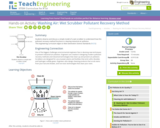
Students observe and discuss a simple model of a wet scrubber to understand how this pollutant recovery method functions in cleaning industrial air pollution.

Learn to recognize different safety signs you may see in your community or when traveling. Includes audio narration in 16 additional languages with text in English.