
Take a tour of a real-life future city under construction and envision yourself with a career as a city designer.
- Subject:
- Career and Technical Education
- Material Type:
- Audio/Video
- Provider:
- PBS LearningMedia
- Date Added:
- 04/16/2024

Take a tour of a real-life future city under construction and envision yourself with a career as a city designer.
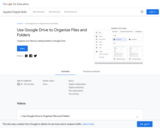
Organize your files by creating folders in Google Drive. Time to complete: 45-90 minutes

Conduct a successful job search using digital tools. Time to complete: 4-8 hours

FREE unlimited texting during C19 emergency. 99% of homes have a cell phone that can receive text messages. And during the C19 emergency, virtually every student has unlimited texting included with their cell phone plan. Learn how to communicate from your e-mail to your entire class in just one click, how to create an assignment in just a few words, and how to quiz students - by text ! This video is the first in a three part series - see also Cell Phones: Videos and Images and Cell Phones: the Google Classroom App. Please visit the website mentioned in this video for information on the possible expense that families may incur when videos and images and links are included as part of your text message.

WOUB Team shares basics of its digital Storytelling project and shares ways to use digital storytelling across curriculum areas.
Live Q & A doc:

Google Drawings is Google's least used tool especially as you move into online courses for your students. Find out how to use Google Drawing to promote interaction by creating interactive posters and drawings, collaborative comic strips for digital storytelling and even just a simple interactive whiteboard for your students to collaborate in real time during their online experience.

Google Keep allows you to save what is on your mind, and retrieve information later. Discover how to engage students to take notes, access them, and insert them into different formats.

Introduces how to use Google Meet for online instruction.

Did you know you can make checklists, find totals, sums, and averages really quickly in Google Sheets? This tool takes productivity to the next level. During this PD you will learn how rows, columns, and cells can work for you! Caryn Kelly from SOITA shows how to use Google Sheets.

This teacher tutorial introduces K-12 educators to the interactive lesson format. Featuring videos that show teachers and students in a variety of classroom settings, the tutorial provides strategies and tips that will help educators utilize interactive lessons to engage students and enhance their teaching. This tutorial features interactive lessons from the Interactive Lessons collection.

Students learn about homeostasis and create models by constructing simple feedback systems using Arduino boards, temperature sensors, LEDs and Arduino code. Starting with pre-written code, students instruct LEDs to activate in response to the sensor detecting a certain temperature range. They determine appropriate temperature ranges and alter the code accordingly. When the temperature range is exceeded, a fan is engaged in order to achieve a cooling effect. In this way, the principle of homeostasis is demonstrated. To conclude, students write summary paragraphs relating their models to biological homeostasis.

This unit on nanoparticles engages students with a hypothetical Grand Challenge Question that asks about the skin cancer risk for someone living in Australia, given the local UV index and the condition of the region's ozone layer. The question asks how nanoparticles might be used to help detect, treat and protect people from skin cancer. Through three lessons, students learn about the science of electromagnetic radiation and energy waves, human skin and its response to ultraviolet radiation, and the state of medical nanotechnology related to skin cancer. Through three hands-on activities, students perform flame tests to become familiar with the transfer of energy in quantum form, design and conduct their own quality-control experiments to test sun protection factors (SPFs), and write nanotechnology grant proposals.

A presentation of the benefits and potential uses for Padlet collaborative boards in the classroom.
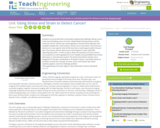
Students are presented with a biomedical engineering challenge: Breast cancer is the second-leading cause of cancer-related death among women and the American Cancer Society says mammography is the best early-detection tool available. Despite this, many women choose not to have them; of all American women at or over age 40, only 54.9% have had a mammogram within the past year. One reason women skip annual mammograms is pain, with 90% reporting discomfort. Is there a way to detect the presence of tumors that is not as painful as mammography but more reliable and quantifiable than breast self-exams or clinical breast exams? This three lesson/three activity unit is designed for first-year accelerated or AP physics classes. It provide hands-on activities to teach the concepts of stress, strain and Hooke's law, which students apply to solve the challenge problem.

Join the Career Lab set crew and see how this creative career mixes moving images with sound to teach, advertise and entertain.

Students learn how viruses invade host cells and hijack the hosts' cell-reproduction mechanisms in order to make new viruses, which can in turn attack additional host cells. Students also learn how the immune system responds to a viral invasion, eventually defeating the viruses -- if all goes well. Finally, they consider the special case of HIV, in which the virus' host cell is a key component of the immune system itself, severely crippling it and ultimately leading to AIDS. The associated activity, Tracking a Virus, sets the stage for this lesson with a dramatic simulation that allows students to see for themselves how quickly a virus can spread through a population, and then challenges students to determine who the initial bearers of the virus were.

Grades K-5. Play career exploration games and learn. Requires flash.

Our Virtual Professional Learning Series is created for teachers -- by teachers -- to bring together content experts and educators from all backgrounds. With an emphasis on fun, engaging, accessible, and free tools for classrooms, these bite-sized opportunities are designed to connect educators with each other and PBS shows, themes, and content. With topics ranging from history to digital engagement, educators will find something they need to enhance their practice and perspective. Upon completion, PBS provides a certificate of attendance for each one hour virtual professional learning event. This collection consists of 57 videos for all grades.

This lesson exposes students to three careers in the visual arts. Students will move through three different "art stations," where they can explore and create in the medium using art supplies. Students will make a career book, which will contain a description of each visual arts career: Fashion Design, Architecture, and Graphic Design, and a work sample of the medium.
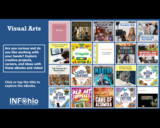
This choice board, created from Google Slides, includes 20 different eBooks and videos about creative projects, careers, and ideas for those who are curious and like working with their hands. Share this choice board directly with students and allow them to choose the eBooks and video they would like to read or watch to learn more about the topic.