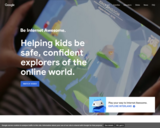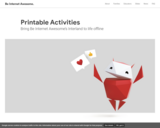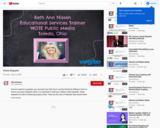Welcome to the Be Internet Awesome curriculum, a collaboration between Google, The Net Safety Collaborative, and the Internet Keep Safe Coalition. This resource is part of the Be Internet Awesome program designed to help teach kids the skills they need to be safe and smart online. This year, we’ve added 10 new activities to the curriculum. We partnered with the Committee for Children nonprofit organization to create new social-emotional learning activities to help guide children on their digital journeys. Additionally, we’ve added new lessons on search literacy and updated our safety and security activities to meet the needs of today’s digital world. You’ll also find activities categorized for specific grade levels to accommodate the wide spectrum of child development.
Notably, the Be Internet Awesome program has undergone a thorough evaluation by the University of New Hampshire’s Crimes Against Children Research Center. As a result of the study, this is the first internet safety program proven to positively impact student learning on topics of online safety and digital citizenship. The Be Internet Awesome curriculum is self-contained. All the activities are designed to be used with no prior professional development, minimal class prep and no special equipment or resources needed to teach them. Additionally, the lessons are reinforced through gameplay with Interland , an adventure-packed online game that makes learning about digital safety and citizenship interactive and fun—just like the Internet itself.
Five fundamental topics of digital citizenship and safety form the Internet Code of Awesome:
•?Share with Care: Digital Footprint and Responsible Communication
•?Don’t Fall for Fake: Phishing, Scams, and Credible Sources
•?Secure Your Secrets: Online Security and Passwords
•?It’s Cool to Be Kind: Combating Negative Online Behavior
•?When in Doubt, Talk It Out: Questionable Content and Scenarios
This curriculum was created for grades 2?6, however educators with both older and younger students have found value in the lessons, particularly with key vocabulary, class discussions (they age up or down), and gameplay. We encourage you to experiment to find what works best for your learners, whether that means completing the curriculum start to finish or going deep on one or two lessons most needed by your students. To complement the curriculum, you’ll find additional educator and family resources—such as ready-to-teach Pear Deck slides, printable activities, and a family guide and tips for the home.
The International Society of Technology in Education (ISTE) completed an independent audit of Be Internet Awesome, recognizing the program as a resource that prepares young learners to meet the 2021 ISTE Standards for Students. ISTE has awarded Be Internet Awesome with the Seal of Alignment for Readiness.