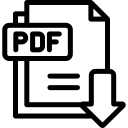
Rubric used when interviewing students for certification.
- Subject:
- 21st Century Skills
- Information, Media and Technological Literacy
- Leadership and Responsibility
- Material Type:
- Assessment
- Author:
- GenYES
- Date Added:
- 02/03/2023
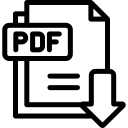
Rubric used when interviewing students for certification.

Unit 15: Creating 21st Century Schools
Unit 16: Community Service
Unit 17: College and Career Exploration
Unit 18: Online and Distance Learning

Unit 1: Introduction to GenYES
Unit 2: Information Literacy and Digital Citizenship
Unit 3: Foundational Software

Unit 4: Digital Art
Unit 5: Digital Audio/Video
Unit 6: Web Publishing
Unit 7: Game Design

Unit 8: Hardware Maintenance
Unit 9: Software Maintenance
Unit 10: Troubleshooting and Customer Support
Unit 11: Supporting a 1:1 Program

Unit 12: Online Communication
Unit 13: Becoming the Teacher
Unit 14: Leadership in the 21st Century

In this video, created by GenYES students at Mentor High School, GenYES Facilitator Lisa Ford and her students share how GenYES students are making an impact in their school and in their community.

Students have to complete various tasks that show their mastery of features found within Google Slides. Example: Change the background of this slide to a beach. This has been adapted from an original work authored by Catlin Tucker.

Designed to support a districtwide approach to teaching news literacy, this grade-band expectations document lays out expectations by grade band (PreK-2, 3-5, 6-8 and 9-12+) and by news literacy standards. This resource builds on the News Literacy Project's Framework for Teaching News Literacy, and was created with help from literacy experts and classroom practitioners.

Can screen time be bad for us? The research is still out when it comes to exactly how screen time affects our health. But one area where we know it does is our sleep. Just having a device near us seems to change the way our brains work. Help students learn that being responsible with digital media means adjusting how we use it so it isn't unhealthy for our bodies or our brains. Approximately 45 mins.
LESSON OBJECTIVES: Identify research trends related to the health impact of screen time. Reflect on the nature of their own screen time and how it compares to that of parents and teens generally. Use the Digital Habits Checkup routine to create a personal challenge to change a media habit.

How can you avoid being fooled by fake videos and other information online? We know not to believe everything we hear, but what about what we see? Advancements in computer-generated graphics, facial recognition, and video production have led to a world of viral videos that are often difficult to identify as fake. Help your students learn to read what they see on the web "laterally" by showing them how to get off the page, check credibility, and find corroboration. Approximately 50 mins.
LESSON OBJECTIVES: Define "misinformation" and explore the consequences of spreading misinformation online. Learn how to use lateral reading as a strategy to verify the accuracy of information online. Apply lateral reading to examples of questionable videos to determine their accuracy.

Middle school students will use the InfOhio resource - Points of View Resource Center - to research and create a presentation to report on at least two points of view relating to the issue of children and smartphone usage.

Why is it important to listen to your feelings when using technology? This foundational digital citizenship lesson challenges kids to pay attention to their feelings while using tech. With an engaging emoji game, students learn practical strategies for managing their feelings -- good, bad, and everything in between. Approximately 30 mins.
LESSON OBJECTIVES: Recognize the different kinds of feelings they can have when using technology. Know what to do when they don't have a good feeling when using technology.

At what age should people be allowed to use social media? Children have to be at least 13 to sign up for most social media platforms. But we know that many tweens work around this restriction. By doing so they can connect with peers and have fun, but they're also susceptible to a number of risks, from privacy to bullying to challenges to their social-emotional well-being. Reflecting on when kids should be allowed to use social media can help us think through the risks and rewards of using social media, regardless of our age. Approximately 45 mins.
LESSON OBJECTIVES: Explain why websites that collect personal information have an age requirement of 13 in the United States. Identify the risks of targeted advertising, especially when it is targeted to children. Use the Take a Stand thinking routine to explore different perspectives about what age is best for starting to use social media.

Research article on the use of book trailers to promote reading in the classroom. The article discusses the benefits of book trailers, provides examples of effective book trailers, and offers tips for creating book trailers that engage students.

Strategies for teaching critical skills while navigating today's polarized climate.

Day 3 IMR Workshop Slides

A lesson plan for using the BookNook platform to create book trailers. The lesson includes step-by-step instructions for creating a book trailer and offers tips for making the trailer engaging and effective.
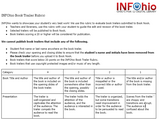
INFOhio uses this rubric to evaluate book trailers submitted to Book Nook. Teachers and librarians can use this rubric with their students to guide the editing and revision of a book trailer.

This is the agenda from the in-person INFOhio Users Council Meeting on August 1, 2024.