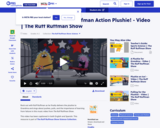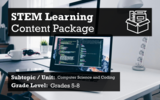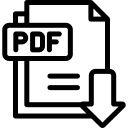WHAT YOU'LL FIND ON ROCK HALL EDU:
1. DOWNLOADABLE WORKSHEETS & GRAPHIC ORGANIZERS
2. PRESENTATIONS
3. VIDEOS
4. PLAYLISTS
5. PROFESSIONALLY DEVELOPED LESSON PLANS & ACTIVITIES
6. DIGITIZED PRIMARY SOURCE MATERIALS FROM OUR LIBRARY & ARCHIVES
Our resources are developed and curated by our award-winning Education team and meet national and state learning standards in a variety of subject areas, including music, social studies, STEAM, English and more.
HOW TO USE ROCK HALL EDU
1. GO TO EDU.ROCKHALL.COM AND SIGN UP FOR AN ACCOUNT
Knowing who our users are helps us keep materials free and limit the availability of copyrighted content for educational use only.
2. BROWSE OR SEARCH MATERIALS
From the homepage, browse through the Rock Hall's highlighted picks or all of our materials (which are organized showing the newest first). You can search by keyword and/or filter by subject, grade level, media type, or time period to get to exactly what you need in seconds.
3. SAVE YOUR FAVORITES AND CREATE COLLECTIONS
Save your favorite items for easy access by clicking the “favorite” button, and create collections of items by clicking “add to collection.” Find everything later by clicking the “favorites” icon at the top right-hand corner of the page. (Make sure you are logged into your account first!) The “download” button will let you save your own copies of files. Note: some materials are not downloadable due to copyright restrictions and/or artifact agreements.
4. CHECK OUT OUR ROCK HALL COLLECTIONS
The Rock Hall team has curated a variety of topic-based collections: find everything you need for a lesson plan, unit, or project-based learning assignment all in one place!
5. SHARE WITH YOUR STUDENTS
Share your favorites, your collections, and all other materials on the site with your students! Click the “share” icon to generate a temporary authorization link that you can send to your students so they can use our resources independently, at school or at home.