
A one-page guide to writing a review of a documentary.
- Subject:
- 21st Century Skills
- Computer Science
- Technology
- Material Type:
- Reading
- Provider:
- Holt, Rinehart and Winston
- Date Added:
- 12/01/2023

A one-page guide to writing a review of a documentary.

IMR Workshop omework #2
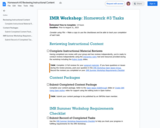
Homework #3 for IMR Workshop.

Why is it important to listen to your feelings when using technology? This foundational digital citizenship lesson challenges kids to pay attention to their feelings while using tech. With an engaging emoji game, students learn practical strategies for managing their feelings -- good, bad, and everything in between. Approximately 30 mins.
LESSON OBJECTIVES: Recognize the different kinds of feelings they can have when using technology. Know what to do when they don't have a good feeling when using technology.

At what age should people be allowed to use social media? Children have to be at least 13 to sign up for most social media platforms. But we know that many tweens work around this restriction. By doing so they can connect with peers and have fun, but they're also susceptible to a number of risks, from privacy to bullying to challenges to their social-emotional well-being. Reflecting on when kids should be allowed to use social media can help us think through the risks and rewards of using social media, regardless of our age. Approximately 45 mins.
LESSON OBJECTIVES: Explain why websites that collect personal information have an age requirement of 13 in the United States. Identify the risks of targeted advertising, especially when it is targeted to children. Use the Take a Stand thinking routine to explore different perspectives about what age is best for starting to use social media.
![How to Detect Media Bias & Propaganda [PDF]](https://openspace.infohio.org/static/newdesign/images/materials/default-thumbnail-index.png)
A portion of a larger book, this site is critical of journalism as it is presently practiced. This portion offers characteristics of critical news consumers.

Research article on the use of book trailers to promote reading in the classroom. The article discusses the benefits of book trailers, provides examples of effective book trailers, and offers tips for creating book trailers that engage students.

Strategies for teaching critical skills while navigating today's polarized climate.

Day 3 IMR Workshop Slides

A lesson plan for using the BookNook platform to create book trailers. The lesson includes step-by-step instructions for creating a book trailer and offers tips for making the trailer engaging and effective.
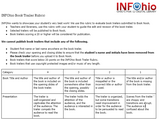
INFOhio uses this rubric to evaluate book trailers submitted to Book Nook. Teachers and librarians can use this rubric with their students to guide the editing and revision of a book trailer.

Video

This is the agenda from the in-person INFOhio Users Council Meeting on August 1, 2024.

These are the meeting notes from the in-person Users Council meeting on August 1, 2024.

These are the meeting notes from the virtual Users Council meeting on October 17, 2024.

These slides are from the in-person INFOhio Users Council meeting on August 1, 2024.
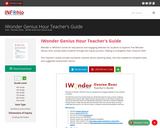
IWonder is INFOhio’s home for educational and engaging websites for students to explore! The IWonder Genius Hour activity leads students through the inquiry process, helping to strengthen their research skills.
This Teacher's Guide includes standards covered, lesson planning ideas, the time needed to complete tasks, and suggested assessment rubrics.
Use these additional documents:
https://www.infohio.org/document-library/item/iwonder-genius-hour-worksheet-editable-version
https://www.infohio.org/document-library/item/iwonder-genius-hour-worksheet-pdf

In this lesson students will learn about a process called “Design Thinking.” First, they will complete a hands-on activity called “Ready, Set, Design!” where they will build rough prototypes out of simple craft supplies. Then, they will take a closer look at the design thinking process by analyzing their experience in an activity worksheet.
Estimated time required: 1-2 class periods.
Technology required for this lesson: Laptop/Desktop, Tablet.

This infographic offers an overview of how confirmation bias and motivated reasoning impact our beliefs. It also outlines some key tips on how to best defend ourselves against cognitive biases.

A foundational guide to types of misinformation, "rumor cues" and more.